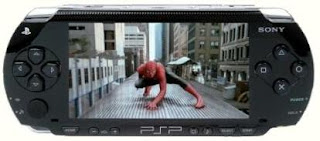
But then I realized that this blog was titled "Your Online Guide". Maybe this guy literally thought that this blog provides tutorials and guides, so he left me a message asking his questions.
I was thinking if I should grant his request or not. His name was Anonymous so I don't know how to contact him back and tell him straightly that I don't know how to convert DVD movies to PSP format, because of obvious reason "I don't have a PSP yet". But my kind heart can't disregard his request. So instead of forgetting the message, I made a research through Google on how to convert DVD movies to PSP formats... and viola!!!
Of course, there are a lot of software and tutorials that can guide anyone on how to convert DVD movies to PSP formats... and here's the best step I have found so far.
Steps on converting DVD movies to PSP formats:
***Convert DVD movie to PSP for approximately 100 minutes
***Convert movie saved to hard drive (2.6GIG ) using DVD Decryptor software (free program)
***Transfered to AVI format (377MB) using Super DVD Ripper software (9 FREE trial uses) then you must buy Transfered to MP4 - 37MB - using the (basically free) Image Convertor 2
1. Use DVD Decryptor software to save the movie to your hard drive, for example C:\Movie
2. When completed look for the folder C:\Movie on your computer and find the vob file in that folder, generally the largest one, and right click and play it with your DVD program to see what part it is. If it's the correct movie part you now know that's the one you need.
3. Once you have located the vob file you want to transfer, open DVD Ripper and go to wizard icon. There you will see an icon of VOB to AVI button. Click it and then it will ask to locate the file. Locate the file and click it. It will SCAN THE FILE. Just wait until it finishes.
4. A parameter box opens next and just click the arrow. It then asks you to choose output file.
5. Click the file icon and locate the correct fob file. It then askes for file compression. Choose Microsoft Windows Media and then click OK.
6. Press the Start button. It will now convert the vob into avi format.
7. After DVD ripper has transferred the file, it will save it to the same folder as the original movie was in C:\Movie\viteots. Open the file and you will now see an AVI icon containing the movie.
8. Make sure your PSP is on and in USB mode then Open Image Convertor 2 and press on movie / add to list. Click the file and press OK and it will be transfered to your PSP for viewing pleasure.
Notes:
These steps are sourced from a public domain. It was my bad to forget copying the exact source URL to give the original author credits. I tried searching for it and to my disappointment, I can find the URL back. Thus, if you think you own the steps mentioned above, please leave me a message so I can give you a credit (maybe a hug... just kidding!). If you don't want your steps posted in this blog post, please let me know too ... but I am just hoping you won't ;0
To Anonymous, thanks for trusting me your query on how to convert DVD movies to PSP format, even though we don't know each other. Hope these steps will work... just follow the steps correctly and everything will went well. Just let me know how it goes, okay ;0
Go to main |
Go to sidebar
 Other Links:
Watch March Madness 2010 Online Free
Other Links:
Watch March Madness 2010 Online Free
 Other Links:
Watch March Madness 2010 Online Free
Other Links:
Watch March Madness 2010 Online Free
Blog Archive
- March 2010 (2)
- February 2010 (4)
- January 2010 (3)
- November 2009 (2)
- October 2009 (1)
- September 2009 (11)
- August 2009 (18)
- July 2009 (20)
- June 2009 (24)
- May 2009 (36)
- April 2009 (12)
- March 2009 (38)
- February 2009 (37)
- January 2009 (36)
- December 2008 (35)
- November 2008 (25)
- October 2008 (22)
- September 2008 (23)
- August 2008 (28)
- July 2008 (31)
- June 2008 (16)
- May 2008 (18)
- April 2008 (16)
- March 2008 (21)
- February 2008 (6)
Online Sports Guide | Note: The online free live streaming and video replay highlights featured in this site are obtained from video hosting servers like YouTube, JustinTV, Megavideo, Hulu, and othersthus this site is not responsible for any copyright issues that may arise. Please read out Privacy Policy too.
